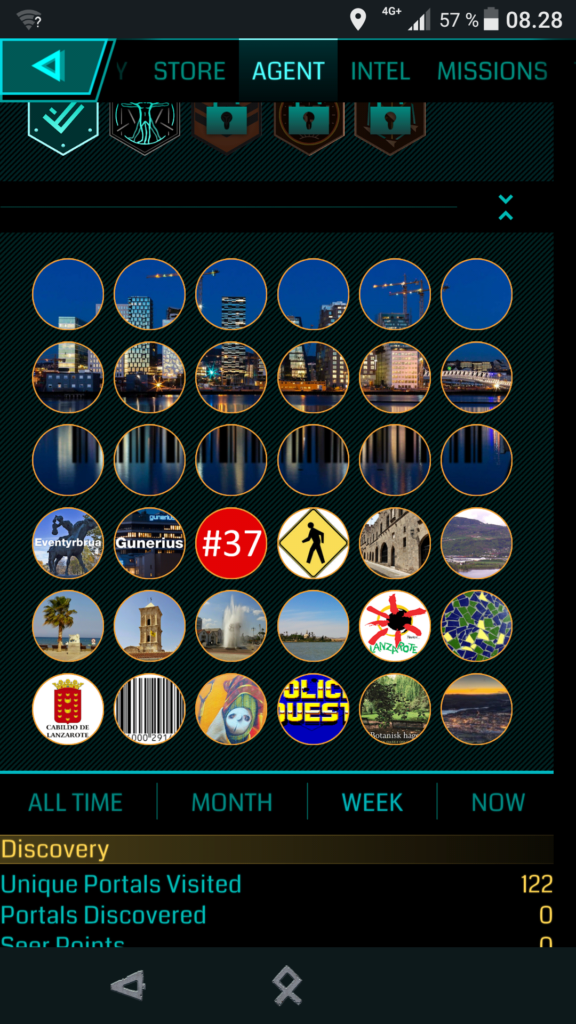The photo album now has pictures from La Gomera.
Greek Coffee
Absolutely great coffee. Vacuum packed in bags as small as 100g so you will always have fresh coffee. (Note that their website seems to struggle currently.)
Cretan Mustard
Some Great Greek Produce – Olives
It should come as no surprise that Greece has the best olive products in the world, especially when you consider the price. This is just one example that I “stumbled” upon.
Ingress Year Six Has Ended

A fitting end to the year.
As you can see I am using the Scanner [REDACTED] app. The new Ingress Prime app is an absolute disaster.
A Different Animal
 Unlike some (most?) current reviewers I was mentally stable during the eighties, meaning I have no aversion for some throwbacks to the past from Norway’s Shining. Great new album!
Unlike some (most?) current reviewers I was mentally stable during the eighties, meaning I have no aversion for some throwbacks to the past from Norway’s Shining. Great new album!
Windows 10 Apps Not Starting
It seems Windows 10 comes pre-loaded with broken access rights these days (build 1803), something that can break opening any (or all) “Modern UI” applications at any point, including the Microsoft Store itself… I have been fruitlessly hunting the intertubes for a solution to this, but all I can find are old posts that does not quite match the current situation, or at least not MY situation.
It took entire days to figure this out, so I share it in case it could be useful for others. The problem is the broken permissions for the Program Files\WindowsApps folder (you will need to show hidden objects in the file system to see it). Or more specifically the permissions for the “Users” group. I guess you are one…
Click Properties/Security/Advanced/Permissions/Users/Show to get the dialog box showing the broken entry. Yes, even Microsoft themselves diagnose the entry as broken… Still they do not fix it. I believe everyone has this error, but it may or it may not cause actual problems. If the bug has bit you, you will have to delete and recreate the entry (as also the dialog box points out) to fix it.
However that is easier said than done because you are not the owner of that folder. So you will have to first take ownership of it (and all its subcontainers). But then it should work, just be sure to adhere to any messages you get while doing this process. (And after everything is done you should probably set the owner back to TrustedInstaller…)
So when the permissions are ok again we’re all good to go, right? Well maybe if you are extremely lucky, but alas for me a reinstall of all the Microsoft Store apps was still needed. After a reboot, the Microsoft Store should come back by itself though, it will automatically reinstall when you try to open it (be patient).
The other apps can then be reinstalled using the following PowerShell command (all on one line):
Get-AppxPackage -AllUsers| Foreach {Add-AppxPackage -DisableDevelopmentMode -Register “$($_.InstallLocation)\AppXManifest.xml”}
After this everything should eventually start working again (maybe another reboot?).