This summer I will revisit Guernsey, Sark and Herm and will as already seen below visit Alderney for the first time. As I was far from happy with Geoff Daniel’s Guernsey walking guide published by Sunflower last year I will be using a different book this time, Cicerone’s Walking on Guernsey, written by Paddy Dillon. Dillon is a very well respected author and guide, and some claim he is even the best. I have never used any of his books myself, but if this turns out well I suspect there might be many more trips to The British Isles and other areas using his books.
Cicerone’s Walking on Guernsey
Cruz de Tejeda

I have added a Cruz de Tejeda section to the Gran Canaria page.
Happy New Year 2014
Spent Christmas in Gran Canaria, pictures from my walks etc can be found at http://www.islandwalking.com/piwigo/index.php?/category/110.
Beer Moments 2013 – Dark Horizon
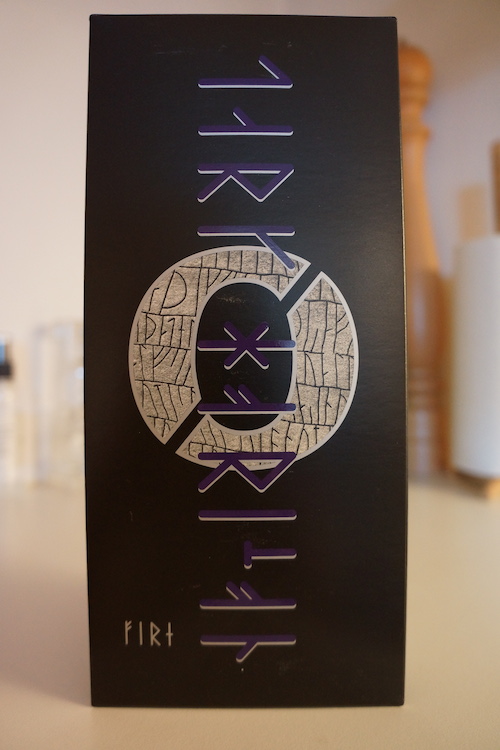

Anniversary Beer – 1000 & 1001


Free Synthesizer Plugin IV
It might not be obvious for the uninitiated how to install and use any of these free synthesizer plugins. At least if you are not a professional musician and have no sophisticated music software installed. If you are e.g stuck with GarageBand, Apple seems to have tried to hide installed audio units as much as at all possible. I hope this visual walk-through might help. Most plugins comes with an installer of some sort, so you do not usually need to know exactly where to copy stuff on your system. Let us assume you have already installed the plugin, and are starting from scratch with a new GarageBand project:
1. Start GarageBand, create a new project using e.g a Piano as your instrument. Any software instrument will do.

2. You have some panes on the right side of the screen, the “Browse” pane will be the one initially active, but you will not find your instrument there, although that would have been the only logical place to put it.
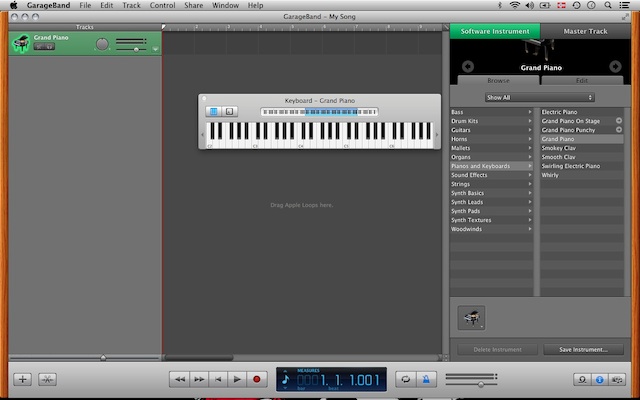
3. Instead select the “Edit” pane.
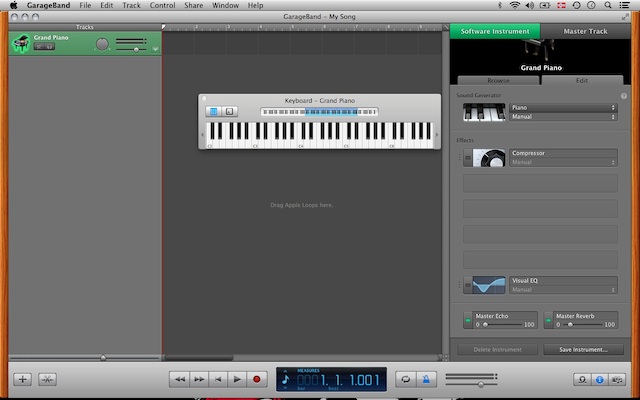
4. Press the popup menu where your current instrument is selected (“Piano” in this case).
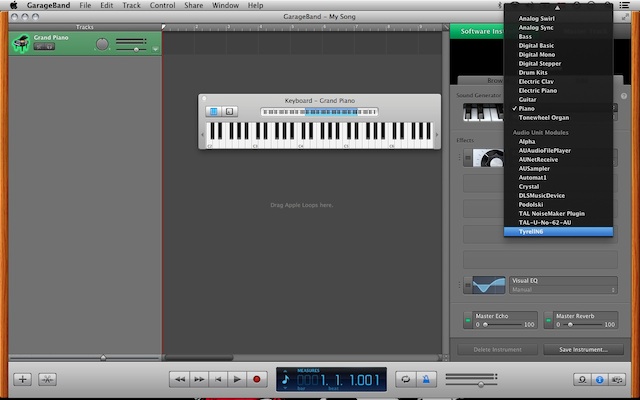
5. Find your installed AU modules at the end of that list, and select the synth you want.
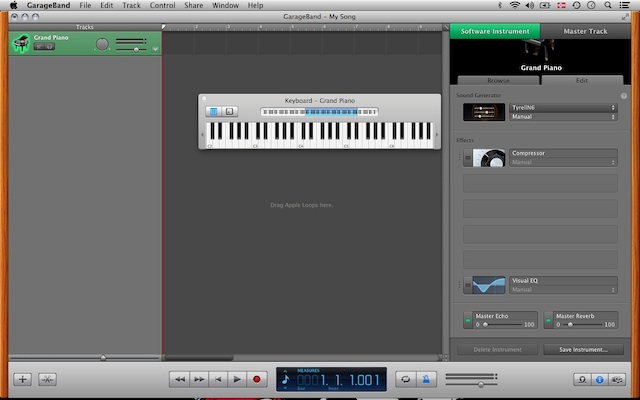
6. Your synth is now the active instrument! But how to bring it up??? Press the button to the left of the popup menu, just below where it says “Sound Generator”.

7. Voila! (I have no idea why they have to make it this difficult)
Free Synthesizer Plugin III
The plugin mentioned below is not the only free synthesizer plugin, this page list some of the best.
Free Synthesizer Plugin II
A newer version of the Tyrell N6 linked to below can be found here.


