The walking I did on Kefalonia was more like strolls, for the most part. Which suits the “Walk & Eat” theme. Or maybe I should call it “Eat & Walk” in my case? Well, let us not forget Drink either. What about “Drink & Eat & (Possibly) Walk”? See http://www.islandwalking.com/kefalonia.html.
New Ferry Page
For the ferry lover I have created yet another small page about some specific ferries. This time the Lixoúri ferries. Unfortunately I have little information about these boats yet. Just a picture of the ferry I used, the c/f VASOS K. Other ferries were c/f AGIOS GERASIMOS and c/f AINOS.
Pictures from Kefalonia
Some new pictures again now, from the Greek island of Kefalonia, the biggest of the Ionian islands. See http://www.islandwalking.com/piwigo/index.php?/category/81.
Ferryspotting part 2
Here is a small sequence of the Flying Cat 4. I have never used that one myself, but I have used the similar Flying Cat 3.
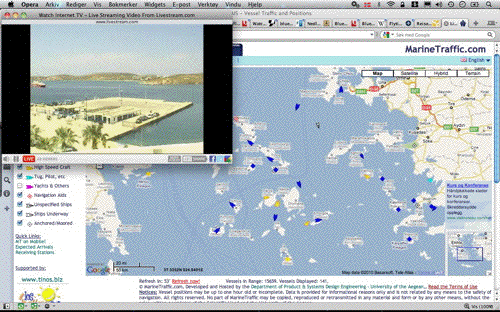
Ferryspotting
Greek ferryspotting is in my mind an underrated sport. If you are like me this is something you can enjoy even at home. Take your favorite webcam overlooking a Greek port (more interesting to select a busy one…), let us say Parikia (Paros), and also fire up Live Ships Map – AIS – Vessel Traffic and Positions (select Mediterranean/Aegean South, and deselect uninteresting boats to concentrate on the ferries) from MarineTraffic.com and you are all set. Happy hunting!
Landscapes of Paxos
Although I used the third edition of this book only last year and found it almost perfect, Sunflower is already here with a fourth edition this year. Check it out!
Details:

Title: Landscapes of Paxos
Author(s): Noel Rochford
ISBN: 1856913775
Also added to the Book Shop.
New Edition of The Bible
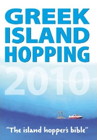
I am of course talking about The Island Hopper’s Bible. Do not leave home without it. The 2010 edition is added to the Book Shop.
Photos from Greece part 3
Final part of photos from Greece (R-T) added. Phew!
Photos from Greece part 2
Today’s lot is K-P. See link on yesterday’s entry.
Photos from Greece part 1
About time to get to the main dish. New photo category today is Greece. Currently covering A-I.
